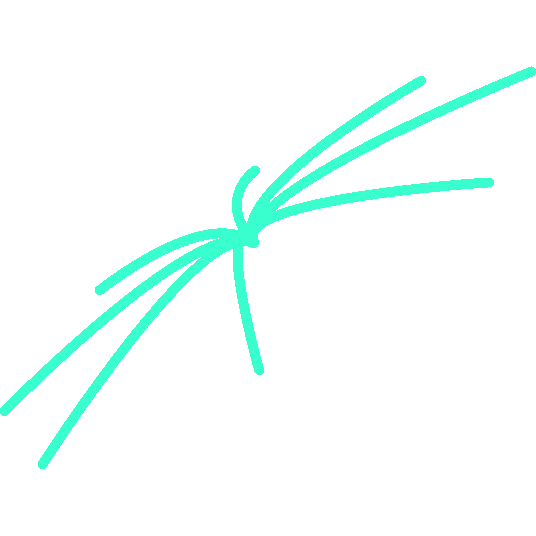/v3/dns/edit
Edits the zone file for a given domain.
URL Parameters
| Name | Type | Description | Required | Default value |
|---|---|---|---|---|
| zone | string | The DNS zone name. | yes | - |
Authentication
This endpoint requires a domain key for authentication, which must be sent as the value in a x-domain-auth header or query parameter, or authorization: bearer header. This key is available in the Hosting Management Interface for a domain you host at warpcs.org: "Internet Resources" -> "Domains (ICANN)" -> [your domain name] -> "Manage" -> "Domain Key" -> "Show Domain Key".
Request Body
The request body contains the zone data to edit in a simple format similar to the format in a regular zone file, with RR contained on a single line.
Example:
example 600 IN TXT example text
www 600 IN A 198.51.100.1Existing RRs with the same name, class, and type will be updated to the new value. New RRs are added to the bottom of the zone file.
Response Body
If successful, the response will have status code 204. If the request data contains errors, the response will have status code 200 and a response body in JSON format with a single key "RRFormatError" containing a detailed error message. In this case, none of the given RRs are applied.
Restrictions
Rate Limit: 5 requests per 5s
API access must be enabled in the domain settings.